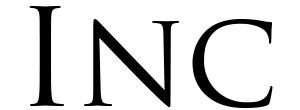In this article, we will provide you with tips so you know how to take professional photos with your cell phone. After knowing these tricks, you will notice the difference in your photos.
Why take photos with your cell phone?
In recent years, mobile photography has expanded. For this reason, smartphone manufacturers are committed to improving the camera of their devices. These improvements are giving the user a tool capable of replacing cameras to take pictures on a day-to-day basis.
Cell phones have the advantage of being lighter in weight compared to compact cameras. In addition, they make it easier to share photos in real-time. Whereas with conventional cameras you would have to download the images before sharing them, with a smartphone it only takes a few clicks. Although the quality of cameras is very high, with a smartphone you can also acquire optimal and comparable quality for your photos.
Cameras are no longer essential on trips. With a smartphone, you can capture the funniest moments easily and quickly. You just need a few tricks to know how to take professional cell phone photos and make your photos look great.
How to take professional photos with your mobile
Many times we believe that to take excellent photos we need super professional cameras, to be experienced photographers, to have extensive knowledge in design courses and to be in very well-conditioned locations. These factors help, but they do not ensure total success in your photos.
You can also get amazing results with your smart cell phone. It is important to note that taking a great photo on your smartphone is not as simple as pointing and shooting, you have to know a few tricks.
Next, we give you some tips so you know how to take professional photos with your cell phone.
Tricks to know how to take professional photos with a cell phone
Adjust the focus of your camera
Smartphone cameras automatically focus on the foreground of your frame, but not every photo you take on your phone has an obvious subject. Therefore, you will need to manually adjust your focus from time to time. To do this, open your camera app and tap the screen where you want to focus the view.
In most smartphones, you can also focus on the subject using the zoom option of the camera. However, all lenses have a minimum focusing distance, so zooming in too much can distort the quality of your photos. It is advisable not to abuse this resource.
If you’re very close and your subject is still blurry, move back until it becomes sharp. It won’t take much and you’ll see a higher quality in your shot. If you are looking to focus on certain objects, the ideal is to get as close as possible to them.
Use grid lines to balance your shot, a great tip for how to take professional cell phone photos

One of the best and easiest ways to improve your mobile photos is to activate the camera grid lines. On most smartphones, there is a built-in grid that helps you apply the rule of thirds to your photos. This is a photographic composition principle that says that an image should be divided into thirds, both horizontally and vertically, so it has nine parts in total.
According to this theory, if you place points of interest at these intersections or along the lines, your photo will be more balanced, and level, and allow viewers to interact with it more naturally.
use natural light
Before using the flash in your photos, you should know that this resource makes your photos look overexposed. Well, it negatively alters colors and makes human subjects look washed out.
It is always best to take advantage of any natural light sources you can find, even after dark. With it you will have the opportunity to play with the shadows or create a silhouette with other environmental sources of light. You can also obtain various effects by taking the direction of the light as a reference: front light (highlights details), side light (highlights textures), overhead light (from above, gives perspective) or rear light (highlights silhouettes and creates aura effects).
Natural lighting is used in every professional photography course, so never forget to implement it when taking your photos.
Put yourself at the same level of what you are going to capture, key trick to knowing how to take professional photos with a cell phone

Most of us are used to taking out our phone, taking a photo and walking, so many times we don’t take into account how important our location is with respect to the photographed object. We must always worry about being at the same level as the objectives to be photographed. In this way, you will obtain a more favorable angle of the photograph to frame and highlight the details in the photograph.
The more shots you have, the better chance of getting a great photo.
Another trick to knowing how to take professional photos with a cell phone is to repeat the shot. It’s important to recognize that sometimes we need to take the time to capture the perfect image and that will require repeating it more than once. It is not easy to be in control of the situation at all times, so do not be afraid to take a thousand photos of the same object, plane or situation.
Consider buying a mobile tripod

There isn’t always an easy way to ensure your shot stays level and balanced when you take it, especially if you want to be in the photo. However, mobile tripods give you the freedom to mount your smartphone for great, level quick shots. This element is not very heavy and will help you take pictures from different angles and with a greater range.
Burst shooting for moving photos is also a way to take professional photos with your cell phone
Smartphone cameras have an autofocus option that helps freeze moving objects and people. It’s pretty effective on most shots, but it’s not foolproof. Sometimes these photos tend to come out just as blurred and distorted.
Therefore, if you want to capture moving images it is better to use the burst shot of your camera. You can also press the shutter continuously to activate multi-shot automatically. With this option, you can take several photos in a single second while following the person or object in motion. Then you can choose which is the best photo of all.
An extra trick is to take a burst of photos while you pan with your cell phone’s camera. That is, make several captures to follow the trajectory of the object or person in action. This is very useful in cases where the target passes in front of us.
Capture images through windows
The windows allow you to use their reflections from the outside to generate a distorted view of the world and more unique environments. Just make sure that the surfaces are as clean and sharp as possible to take pictures without noise or unwanted elements that overshadow the central character.
For this idea, you can also take advantage of travel by car, train, bus or plane. Since you will be able to capture everything that is on the other side of the window of these transports, being a trending idea. Just try to keep the camera at an intermediate distance from the window so that it is clear what you are taking.
Find different perspectives is also a way how to take professional photos with your cell phone
Knowing how to take professional photos with a cell phone also requires using creativity. Taking photos from unexpected angles can make them more memorable by giving the illusion of depth or height to your subjects. It also makes the image stand out since most mobile photos are taken from the front. Do not forget to try to play with the elements around you. In fact, the sky can serve as a negative space.
How to take professional photos with a cell phone: Take care and keep your lens clean

Although smartphone manufacturers develop durable lenses in their equipment, it is necessary to know how to take care of them. This piece is very delicate and is exposed to bumps, scratches and dirt. Therefore, you must give it constant maintenance. This way you will avoid ruining your photo session.
This tip may not seem relevant to you to know how to take professional photos with a cell phone, but it will really save you from many setbacks and lost shots. Poor lens care can cause a blurred effect in your photos.
To take care of this piece, it is preferable to use a special wipe or a microfiber cloth that gently removes dirt from the lens. It is also advisable to use special liquids for cleaning. You can help yourself with a cotton swab to gently clean the lenses of your Smartphone camera.
Which app is good for taking professional photos
To capture professional-quality images just using your smartphone, you can also use apps that are dedicated to improving the quality and aesthetics of photos. Here we list some of the best.
Adobe Lightroom CC
Adobe Lightroom CC is the mobile version of Adobe for PCs. With this application, you will have access to advanced editing tools to modify colors, exposure, tone, contrast, shadows, and light areas and edit elements of your photos. It also has presets so you can save changes made to one image and apply them to others. Adobe Lightroom CC is a free application that will be very easy for you to use.
Pixlr

This application is recommended for making quick corrections to images. Its settings are basic and focus on brightness, contrast, saturation, and white balance. It also has cutting tools, blemish correction and some predefined filters that are totally free.
Afterlight
Afterlight has more than 50 filters that you can adjust to the level you prefer in your photos and 70 adjustable frames so you can add more creativity to your creations. It also has various photo enhancement tools such as saturation change, warmth, warmth, among others. As a plus, the application allows you to add letters to your photos in the size and shape you prefer completely free of charge.
Air Brush

This app has a lot of features, but it is very popular mostly for its retouching feature. With it, you can make touch-ups on the face and body of the people who appear in a photograph by adding makeup or reducing and increasing the size of the nose and lips. The application also allows you to fix shadows, incorporate filters, and improve the appearance of the skin, among other things. Not all features are free, some require a subscription.
VSCO Cam
The most popular thing about this application is its huge library of filters and its image adjustment options, such as brightness, contrast, saturation, hue, white balance, and sharpness, among others. For iOS device users, this app also offers an advanced camera that allows you to manually adjust exposure, focus, ISO, and capture speed. In addition to serving as an image editor, VSCO also works as a social network, since you can share your images, create photo collections and view other users’ content on the same platform.
The free version of the app features standard tools and basic filters that will help you learn how to take professional cell phone photos. However, to have access to the full experience it is necessary to contract an annual subscription.
You already know how to take professional photos with your cell phone
Do not hesitate to apply our tricks to know how to take professional photos with a cell phone. You will see how your photos and your social networks will improve. Just exploit your creativity and accompany it with some of the applications that will further enhance your photos.